COMSOL has the best multiphysical simulation capabilities in my experience. Technical support from Elisa at TECHNIC as well as the engineers at COMSOL has been great.
COMSOL is an important part of our research in plasma physics. We use it in the design of plasma systems and it helps us to obtain a greater understanding of the underlying physics. We have always valued the quick support from TECHNIC and COMSOL and it has been a pleasure to work with them.
Comsol has become a valuable part of our design and decision making process. The exceptional flexibility and access to the physics and solvers in Comsol has allowed us to have deeper understanding on thermomechanical solutions. Technic and Comsol have always been quick and helpful to resolve any issues and provide helpful advice on their products.
At Scion we use COMSOL Multiphysics to understand energy processes, such as the interplay of non-linear solid mechanics and heat & mass transfer during biomass compaction, to design new or more efficient processes.
We use COMSOL Multiphysics to design the customised muffler. With it, we can simulate the insertion loss at different spectrum with different muffler designs.
Engineers and scientists use the COMSOL Multiphysics® software to simulate designs, devices, and processes in all fields of engineering, manufacturing, and scientific research.
COMSOL Multiphysics® is a simulation platform that encompasses all of the steps in the modelling workflow — from defining geometries, material properties, and the physics that describe specific phenomena to solving and post-processing models for producing accurate and trustworthy results.
To create models for use in specialised application areas or engineering fields, you can augment COMSOL Multiphysics® with any combination of add-on modules from the product suite. The interfacing products make it possible to also integrate simulation with other engineering and mathematical software used in product and process design. When you have developed a model, you can even convert it into a simulation application with a dedicated user interface, which can be designed for a very specific use by people beyond the R&D department.
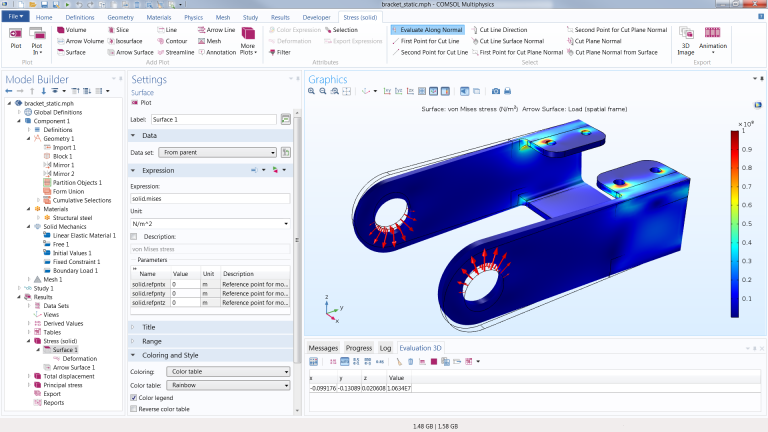
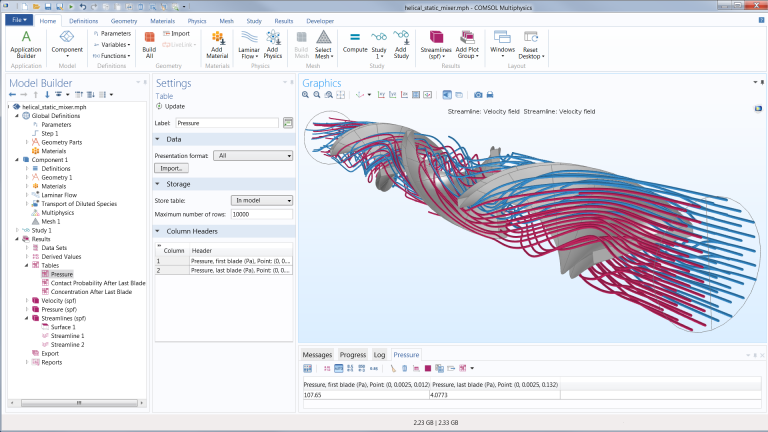
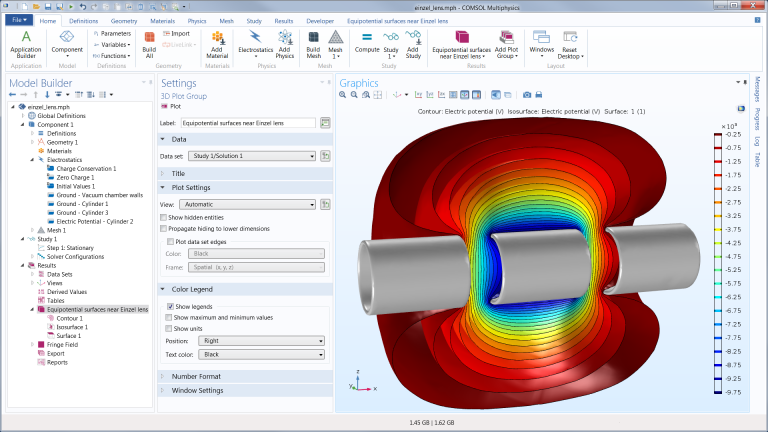
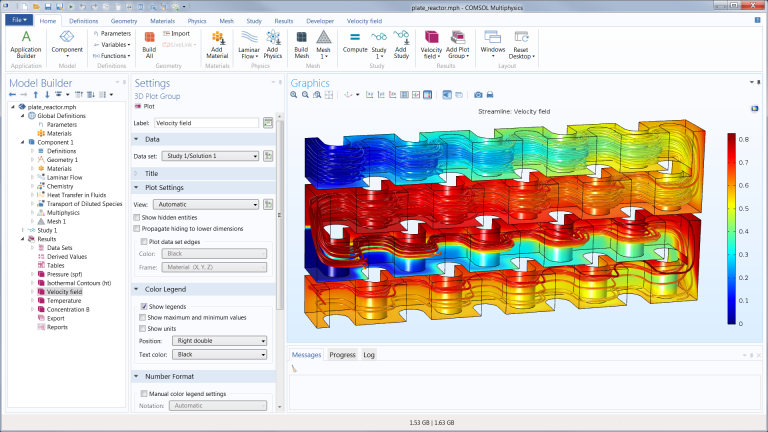
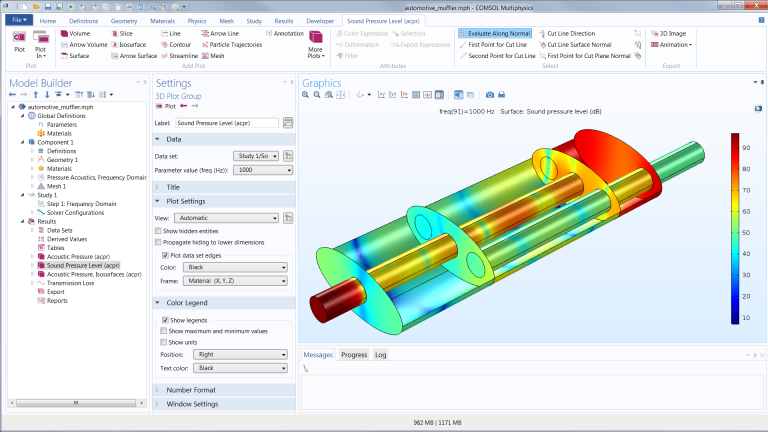
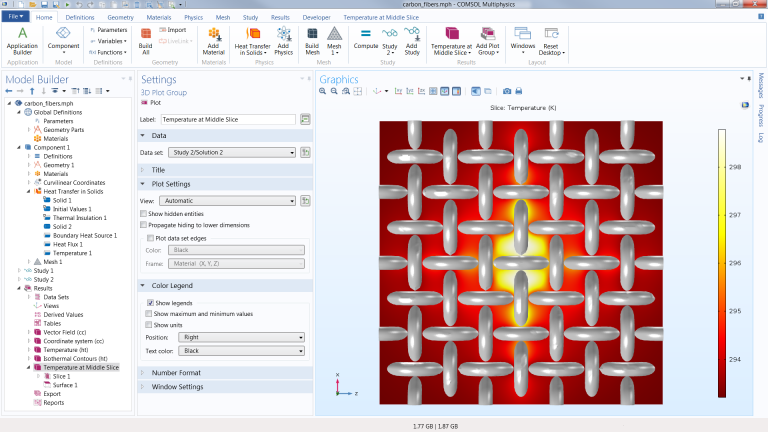
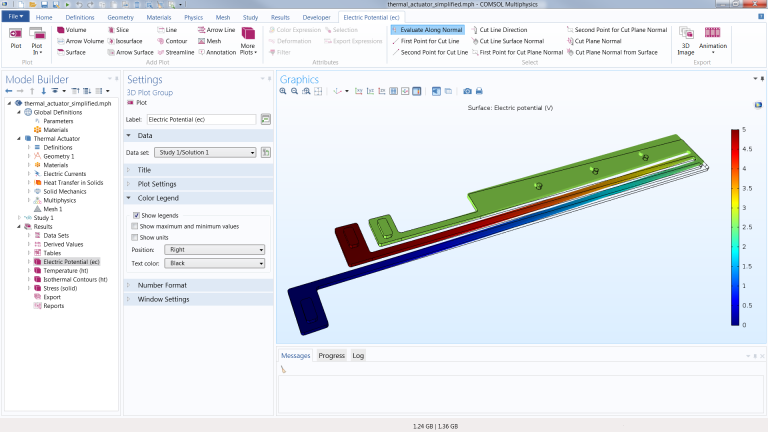
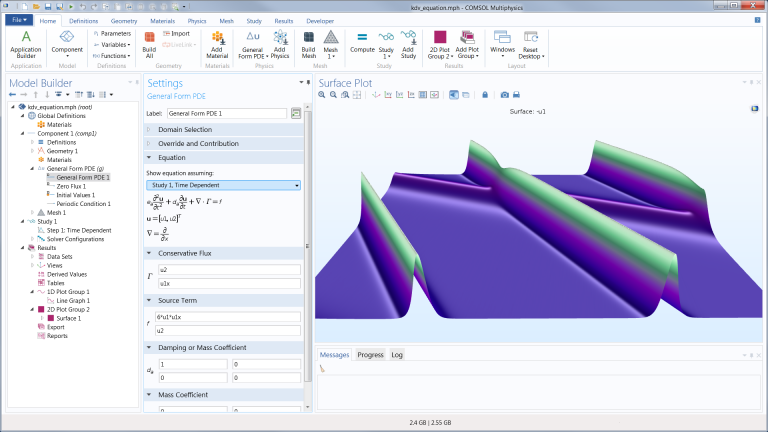
Often, the key to successful engineering simulations is developing experimentally validated models that replace the use of experiments and prototypes alone, and give a deeper understanding of the studied design or process. Compared to running experimental methods or testing prototypes, modelling allows for quicker and often more efficient and accurate optimisation of processes and devices.
As a user of COMSOL Multiphysics®, you are free from the restrictive nature generally associated with simulation software and have complete control over all aspects of your model. You can also be creative in a way that is impossible or a lot harder with traditional approaches, thanks to the ability to couple any number of physics phenomena together and input user-defined physics descriptions, with associated equations and expressions, directly in the graphical user interface (GUI).
Accurate multiphysics models consider a wide range of possible operating conditions and physical effects. This makes it possible to use models for understanding, designing, and optimising processes and devices for realistic operating conditions.
Modelling with COMSOL Multiphysics® means being able to move between simulating electromagnetics, structural mechanics, acoustics, fluid flow, heat transfer, and chemical reactions phenomena, or any other physics modelled by a system of PDEs, in one software environment. You can also combine physics phenomena from these areas in a single model. The COMSOL Desktop® user interface provides you with a complete simulation environment and a consistent modelling workflow from start to finish, regardless of the type of design or process you wish to analyse and develop.
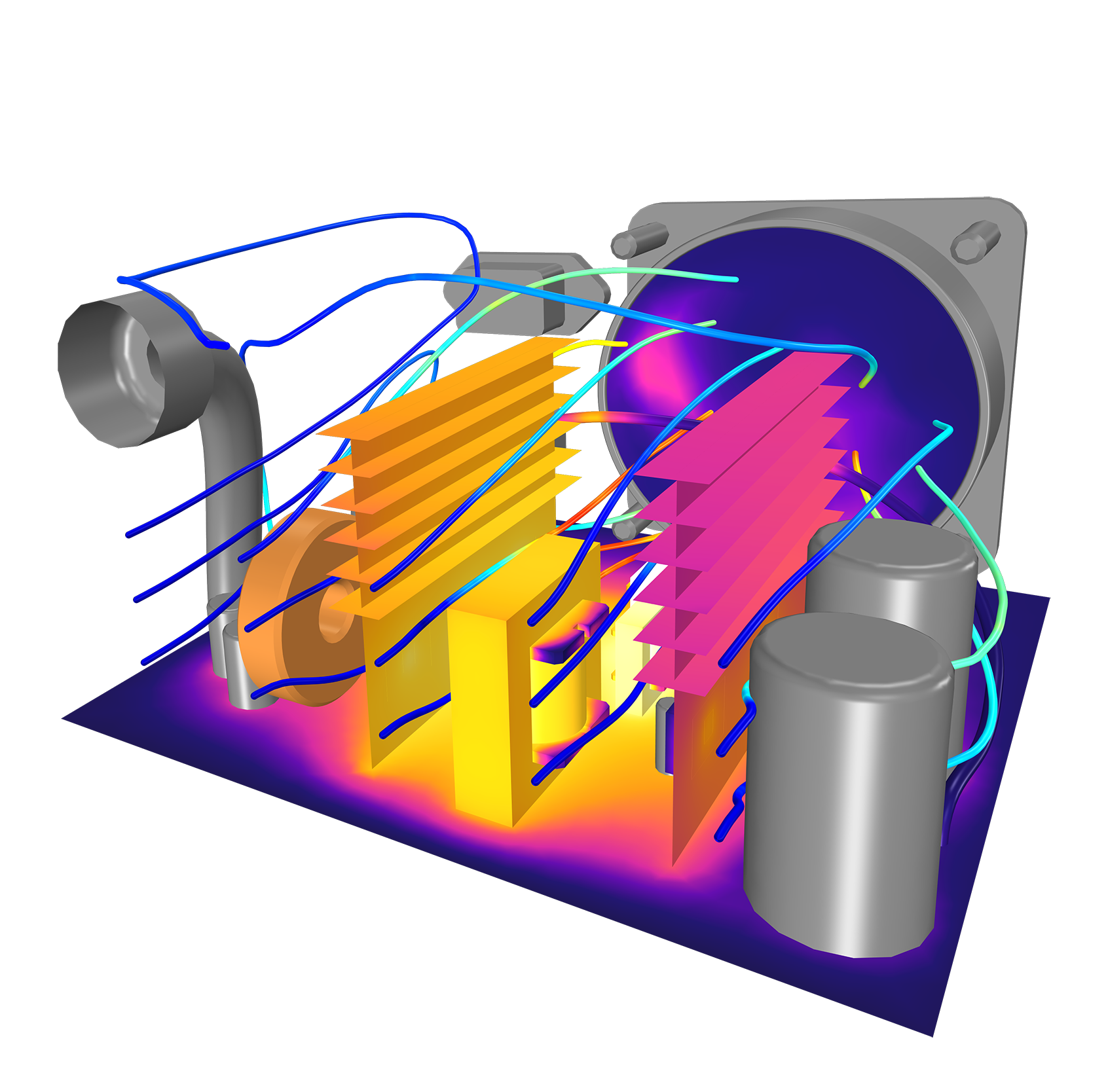
In many organizations, a small group of numerical simulation experts is servicing a much larger group of people working in product development, production, or as students studying physics phenomena and processes. To make it possible for this small group to service the much larger group, the COMSOL Multiphysics® software contains functionality for building simulation applications. The Application Builder allows simulation experts to create intuitive and very specific user interfaces for their otherwise general computer models — ready-to-use custom applications.
A physics model can serve as a starting point for several different applications, each with its own restricted input and output options relevant for a specific task. Applications can include user documentation, checks for “inputs within bounds”, and predefined reports at the click of a button. For intermittent usage, applications can be run through COMSOL Multiphysics®. For regular usage, applications can be deployed with the addition of the COMSOL Server™ or COMSOL Compiler™ products. Both products allow you to share your finished applications with your design teams, manufacturing departments, process operators, test laboratories, customers, and clients worldwide. COMSOL Server™ is an application management tool with which you can safely and securely deploy applications, either through your internal network or across the web. COMSOL Compiler™ is an add-on to COMSOL Multiphysics® that enables you to create standalone applications, which can be run on a desktop or laptop computer without COMSOL Multiphysics® or COMSOL Server™.
In order to fully evaluate whether or not the COMSOL Multiphysics® software will meet your requirements, you need to contact us. By talking to one of our sales representatives, you will get personalised recommendations and fully documented examples to help you get the most out of your evaluation and guide you to choose the best license option to suit your needs.
Fill in your contact details and any specific comments or questions, and submit. You will receive a response from a sales representative within one business day.