COMSOL has the best multiphysical simulation capabilities in my experience. Technical support from Elisa at TECHNIC as well as the engineers at COMSOL has been great.
COMSOL is an important part of our research in plasma physics. We use it in the design of plasma systems and it helps us to obtain a greater understanding of the underlying physics. We have always valued the quick support from TECHNIC and COMSOL and it has been a pleasure to work with them.
Comsol has become a valuable part of our design and decision making process. The exceptional flexibility and access to the physics and solvers in Comsol has allowed us to have deeper understanding on thermomechanical solutions. Technic and Comsol have always been quick and helpful to resolve any issues and provide helpful advice on their products.
At Scion we use COMSOL Multiphysics to understand energy processes, such as the interplay of non-linear solid mechanics and heat & mass transfer during biomass compaction, to design new or more efficient processes.
We use COMSOL Multiphysics to design the customised muffler. With it, we can simulate the insertion loss at different spectrum with different muffler designs.
Products and designs involving acoustic phenomena can be modelled to study and predict factors like sound quality and noise reduction performance. The Acoustics Module is an add-on to the COMSOL Multiphysics® software that provides tools for modelling acoustics and vibrations for applications such as speakers, mobile devices, microphones, mufflers, sensors, sonar, and flowmeters. You can use the specialised features to visualise acoustic fields and build virtual prototypes of devices or components.
For more detailed studies, acoustics can be coupled with other physical effects, including structural mechanics, piezoelectricity, and fluid flow. The COMSOL® software contains multiphysics couplings to enable you to evaluate the performance of a product or design in an environment that is as close as possible to the real world.
The Acoustics Module also includes many specialised formulations and material models that can be used for dedicated application areas, like thermoviscous acoustics used in miniature transducers and mobile devices or Biot's equations for modelling poroelastic waves. The multiphysics environment is extended further with several dedicated numerical methods, including the finite element method (FEM), boundary element method (BEM), ray tracing, and discontinuous Galerkin finite element method (dG-FEM).
When you expand the COMSOL Multiphysics® platform with the Acoustics Module, you have access to features for specialised acoustics and vibration analysis in addition to the core functionality of the COMSOL® software.
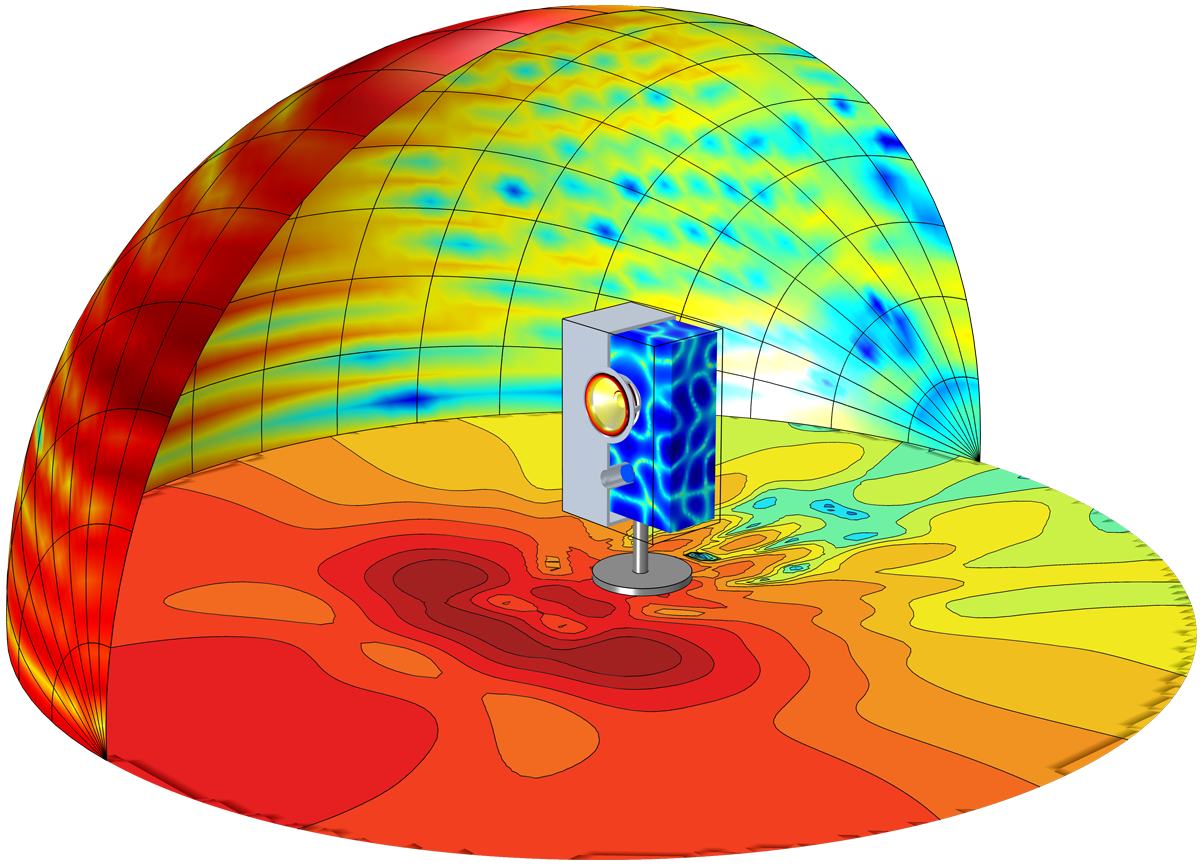
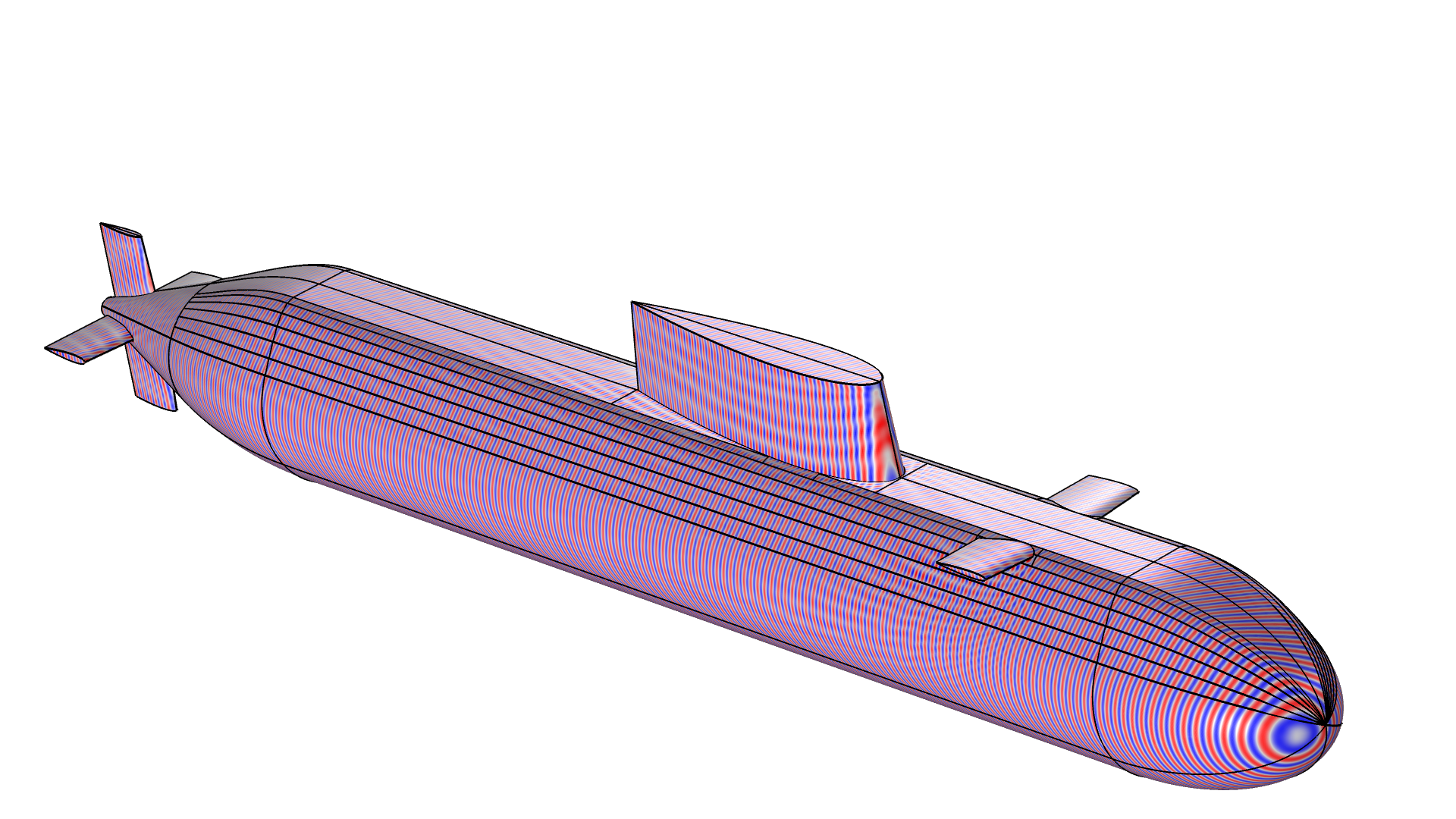
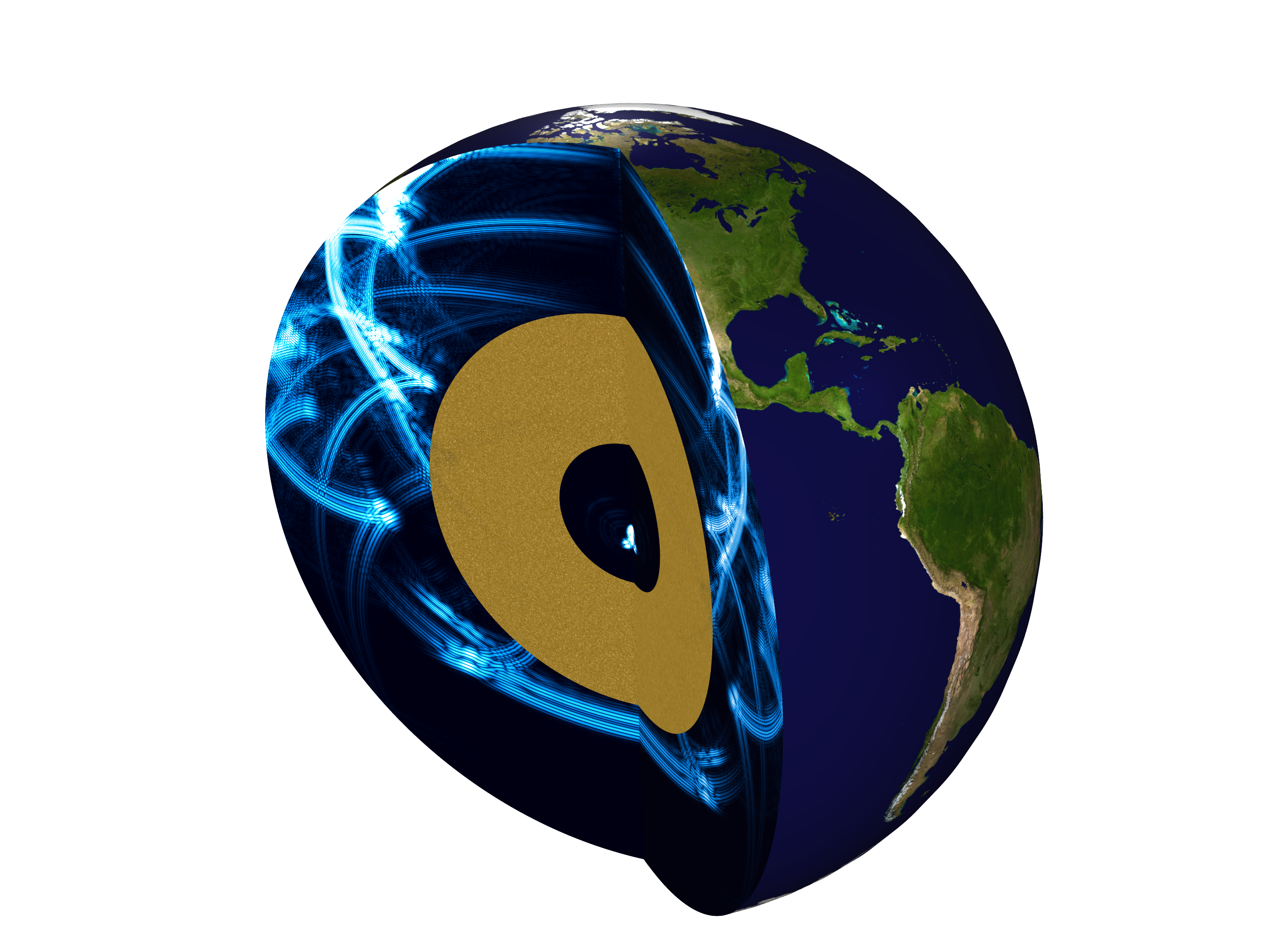
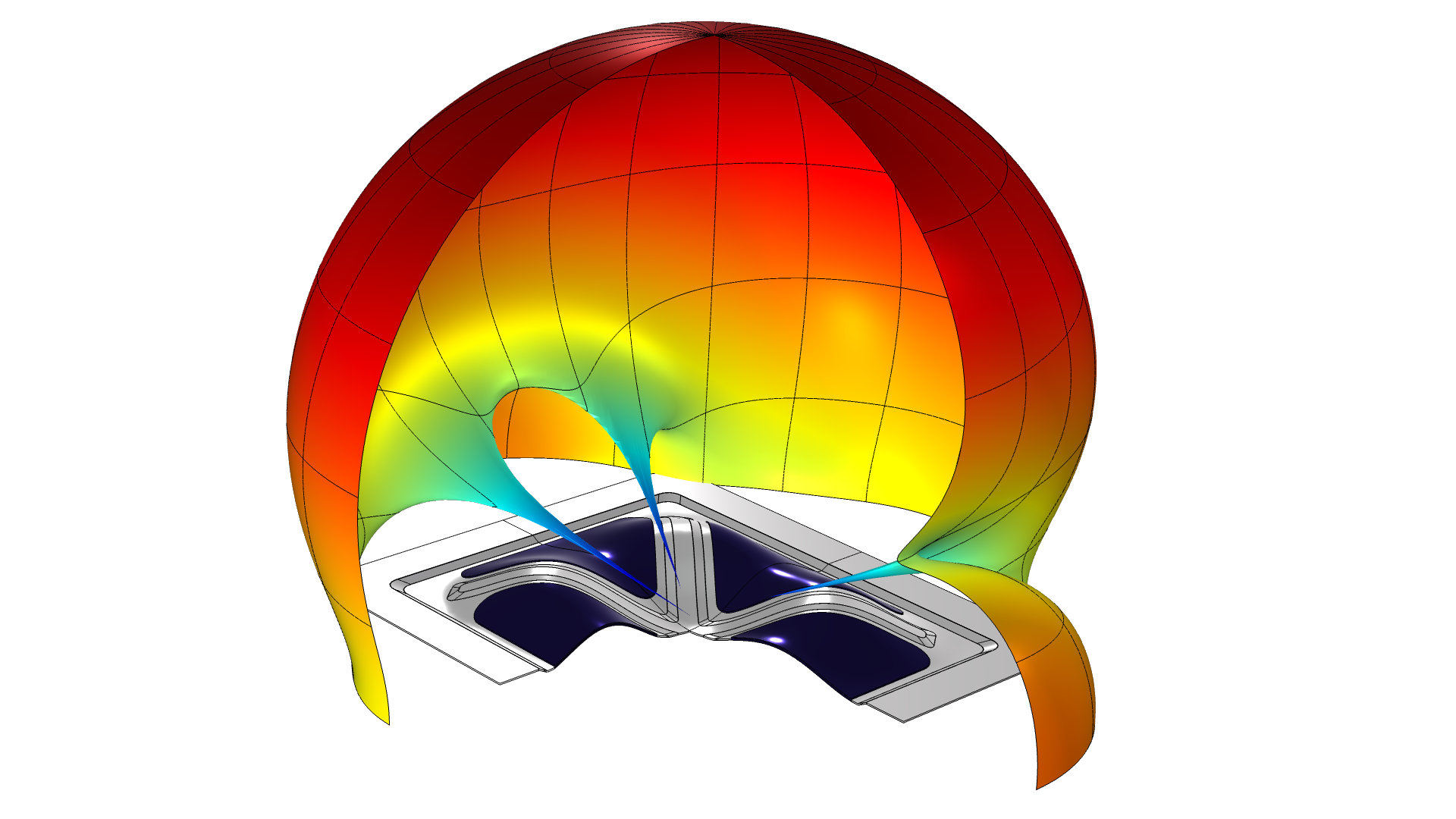
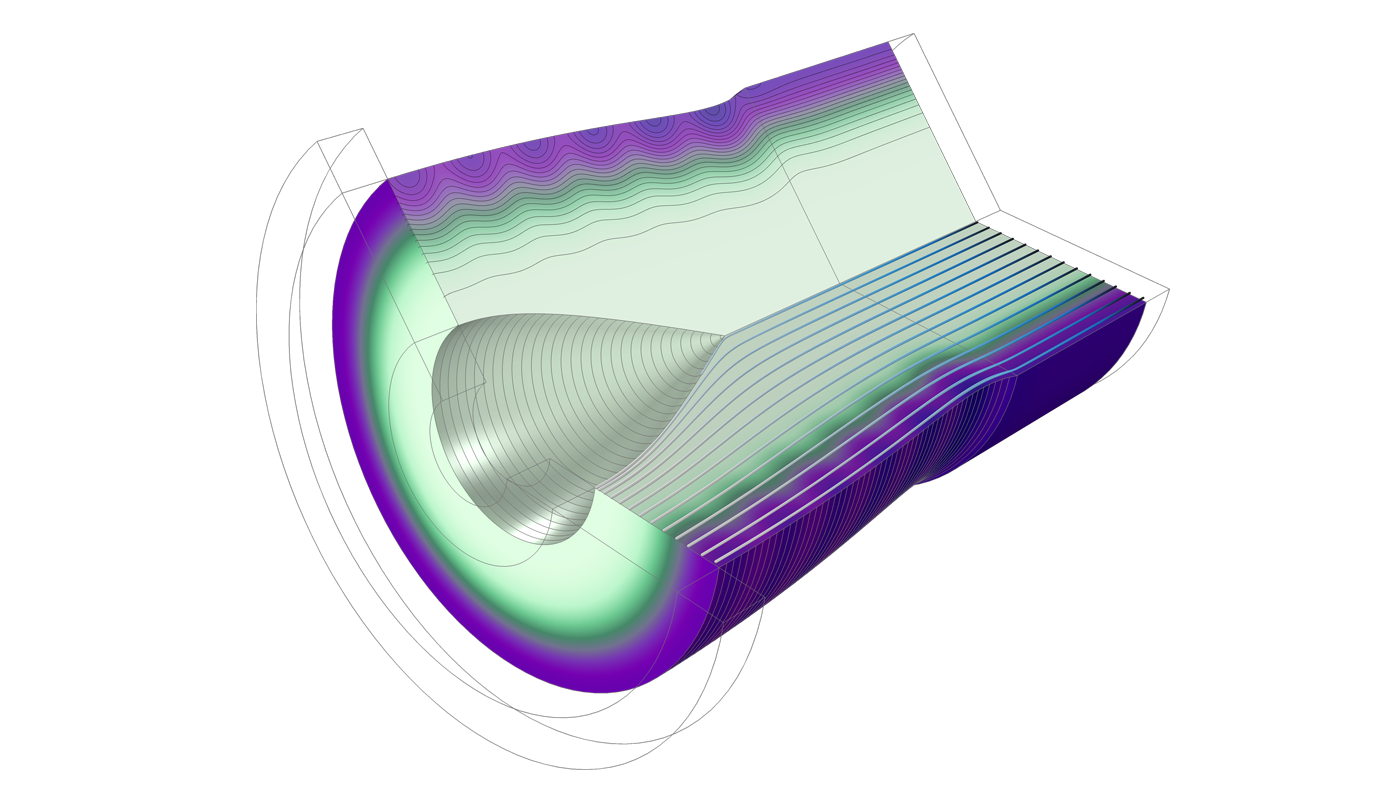
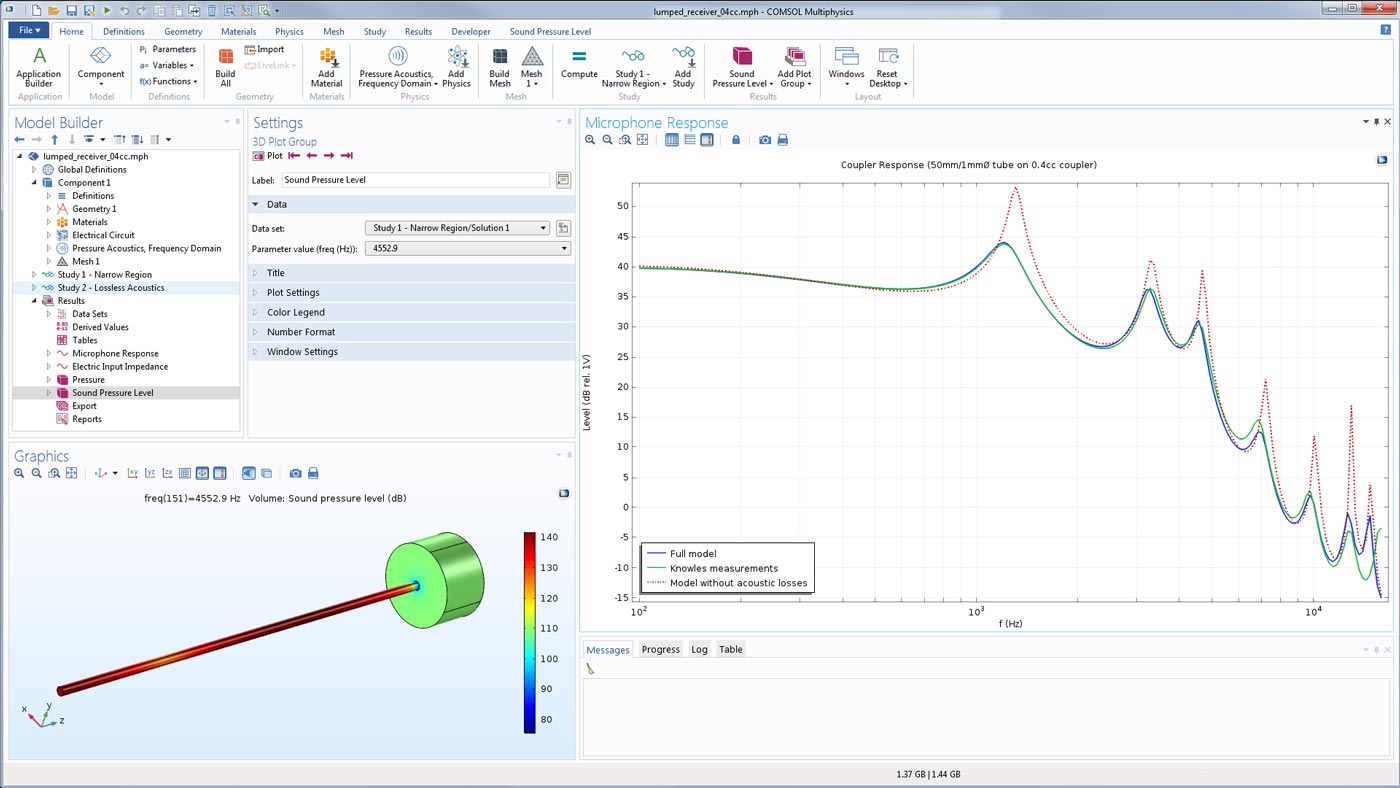
The Ultrasound interfaces are used to compute the transient propagation of acoustic waves over large distances, relative to the wavelengths. Acoustic disturbances with frequencies that are not audible for humans are classified as ultrasound. This implies that ultrasonic waves have a short wavelength. There are two interfaces: one for modelling convective effects and another for capturing high-power nonlinear acoustics.
The Convected Wave Equation, Time Explicit interface is used to solve large transient linear acoustic problems containing many wavelengths in a stationary background flow. The Nonlinear Acoustics, Time Explicit interface is used for modelling the propagation of nonlinear acoustic waves. It captures progressive wave propagation phenomena when the cumulative nonlinear effects surpass the local nonlinear effects. This includes modelling the formation and propagation of shocks. The interfaces are suited for time-dependent simulations with arbitrary time-dependent sources and fields.
Both interfaces are based on the dG method and use a time-explicit solver, which is a very memory-lean method. The method is also well suited for distributed computing on clusters.
Explore some of the key features and functionality of the Acoustics Module in the sections below.
The COMSOL® software provides a consistent and easy-to-follow workflow, whether you are working only with COMSOL Multiphysics® and the Acoustics Module or combining additional products from the product suite. The modelling steps are straightforward and include:
Whether you want to use spreadsheet data in your model or import a complex CAD geometry, there is an interfacing product for your needs. You can interface the COMSOL Multiphysics® software with a number of third-party tools, such as MATLAB® software, Microsoft® Excel® spreadsheet software, Inventor® software, and more via the LiveLink™ products.
The solvers and methods used to complete analyses in the COMSOL® software are both flexible and efficient. Problems encountered in acoustics span many decades of frequencies. The computational complexity can be highly dependent on the acoustic formulation. As a consequence, no single method or numerical technique is suitable for all acoustic problems.
The Acoustics Module includes four different computational methods: FEM, BEM, ray tracing, and dG-FEM, as described below. Different study types complement the different numerical formulations in order to allow for all necessary analysis types. This includes, but is not restricted to, frequency domain, eigenfrequency and eigenmodes, and transient studies. Dedicated iterative methods make it possible to model large multiphysics and multimethod problems involving many million degrees of freedom.
It is simple to include acoustic losses in a model. This enables you to model, for example, porous and fibrous materials by solving Biot's theory via the Poroelastic Waves interface. Alternatively, porous domains can be modelled with an equivalent fluid approach using the Poroacoustics material model in pressure acoustics. Poroacoustics include, for example, the Delany-Bazley, Miki, and Johnson-Champoux-Allard models. Losses and attenuation can also be included as user-defined expressions, analytical models, or data based on measurements.
Detailed models including thermal and viscous losses can be set up with the Thermoviscous Acoustics interface. This includes all effects associated with the acoustic viscous and/or thermal boundary layers. To model their damping, you can couple to vibrating structures by simply using the built-in multiphysics couplings. There are two simplified methods for modelling the thermoviscous losses in a homogenised manner in pressure acoustics. The Narrow Region Acoustics feature is used in waveguides or structures of constant cross section and will result in the exact losses in this case. For curved surfaces in larger domains, the Thermoviscous Boundary Layer Impedance boundary condition can be used to model the losses as an effective boundary condition.
The attenuation of acoustic signals as they travel through a moving fluid including high flow gradients, temperature gradients, or turbulence can be modelled in detail with the Linearised Navier-Stokes interfaces. The background flow can be calculated using the capabilities of the CFD.
When modelling transducers of all sorts, the capabilities included in the Acoustics Module are readily combined with functionality from the AC/DC Module or the MEMS Module to create fully coupled multiphysics FEM models. This includes detailed modelling of magnets and voice coils in loudspeaker drivers or the electrostatic forces in condenser microphones. In electro-mechanical-acoustic transducer systems, it is easy to use lumped circuit models to simplify the electric and mechanical components. Both approaches are solved with a fully two-way coupling. In miniature transducer systems, like mobile devices, condenser microphones, and hearing aid receivers, the important damping due to the thermoviscous boundary layer losses is included in detail using the Thermoviscous Acoustics interfaces and the multiphysics couplings to other physics like vibrating structures.
Applications include, but are not limited to:
In the study of acoustics, it is common to simulate open problems where acoustic waves should be able to radiate without any reflections. This includes modelling the spatial sensitivity of transducers or scattering problems in sonar applications. Modelling nonreflecting boundaries is achieved using different techniques and features. Impedance conditions and radiation conditions exist for simple problems. For complex radiation patterns or advanced physics, it can be advantageous to use a so-called sponge layer.
The Acoustics Module includes several formulations for this purpose:
Using the multiphysics capabilities for modeling with the hybrid FEM-BEM approach, open problems are efficiently treated with BEM and the Pressure Acoustics, Boundary Element interface.
For full control over simulations, you can use equation-based modelling to modify the governing equations and boundary conditions directly within the software, further customising models for your own analyses. For example, you can model physics that are not predefined in the Acoustics Module or set up new multiphysics couplings. This includes modifying material models to model nonlinear effects by adding or modifying constitutive relations. Coupling physics in a nonstandard way is also possible. Examples of this include modelling acoustophoresis and acoustic streaming phenomena when an acoustic field induces a steady flow.
As an added benefit, by using an equation-based modelling approach and eliminating the need for fundamental coding, you can greatly increase the flexibility in what you can model and reduce the time it would take to set up simulations.
Think of the time and energy you would be able to devote to new projects if you did not have to run repetitious simulation tests for other people on your team. With the Application Builder, built into COMSOL Multiphysics®, you can build simulation applications that further simplify the simulation workflow by enabling you to restrict the inputs and control the outputs of your model so that your colleagues can run their own analyses.
With applications, you can easily change a design parameter, such as acoustic impedance, and test it as many times as you need without having to rerun the entire simulation. You can use applications to run your own tests more quickly or distribute applications to other members of your team to run their own tests, further freeing up your time and resources for other projects.
The process is simple:
You can expand the capabilities of simulation throughout your team, organisation, classroom, or customer base by building and using simulation applications.
In order to fully evaluate whether or not the COMSOL Multiphysics® software will meet your requirements, you need to contact us. By talking to one of our sales representatives, you will get personalised recommendations and fully documented examples to help you get the most out of your evaluation and guide you to choose the best license option to suit your needs.
Fill in your contact details and any specific comments or questions, and submit. You will receive a response from a sales representative within one business day.