COMSOL has the best multiphysical simulation capabilities in my experience. Technical support from Elisa at TECHNIC as well as the engineers at COMSOL has been great.
COMSOL is an important part of our research in plasma physics. We use it in the design of plasma systems and it helps us to obtain a greater understanding of the underlying physics. We have always valued the quick support from TECHNIC and COMSOL and it has been a pleasure to work with them.
Comsol has become a valuable part of our design and decision making process. The exceptional flexibility and access to the physics and solvers in Comsol has allowed us to have deeper understanding on thermomechanical solutions. Technic and Comsol have always been quick and helpful to resolve any issues and provide helpful advice on their products.
At Scion we use COMSOL Multiphysics to understand energy processes, such as the interplay of non-linear solid mechanics and heat & mass transfer during biomass compaction, to design new or more efficient processes.
We use COMSOL Multiphysics to design the customised muffler. With it, we can simulate the insertion loss at different spectrum with different muffler designs.
Simulation can be used to validate optical system designs with experimental data and theory. However, traditional simulation methods for optically large structures, where the geometry is much larger than the electromagnetic wavelength, can be computationally expensive and time consuming. The Wave Optics Module, an add-on to the COMSOL Multiphysics® platform software, is an efficient choice for your optical modelling needs.
The Wave Optics Module includes a specialised beam envelope method that can be used to simulate optically large devices with far fewer computational resources than traditional methods. There are features available for modelling optical systems, such as domain polarisation, which is useful for nonlinear wave propagation. The material library includes dispersion relations for the refractive indices of more than 1400 materials, including a large number of glasses used for lenses, semiconductor materials, and in other areas.
In order to optimise designs for photonic devices, integrated optics, optical waveguides, couplers, fiber optics, and more, you need to account for real-world scenarios. With the multiphysics modelling capabilities of the COMSOL® software, you can study how other physics affect optical structures; for instance, laser heating, carrier transport in semiconductors, and stress-optical effects.
Wave optics requires a numerical method that can efficiently model and solve complex problems. The beam envelope method analyses the slowly varying electric field envelope for optically large simulations without relying on traditional approximations. It requires much fewer mesh elements to resolve each propagating wave when compared to traditional methods.
The beam envelope method is an efficient and reliable choice for wave optics simulations. Equally important, the Wave Optics Module offers a traditional full-wave propagation method that is based on direct discretisation of Maxwell's equations. Both methods are based on the finite element method (FEM).
The Wave Optics Module provides features for specialised wave optics modelling when combined with the core functionality of the COMSOL Multiphysics® software platform.
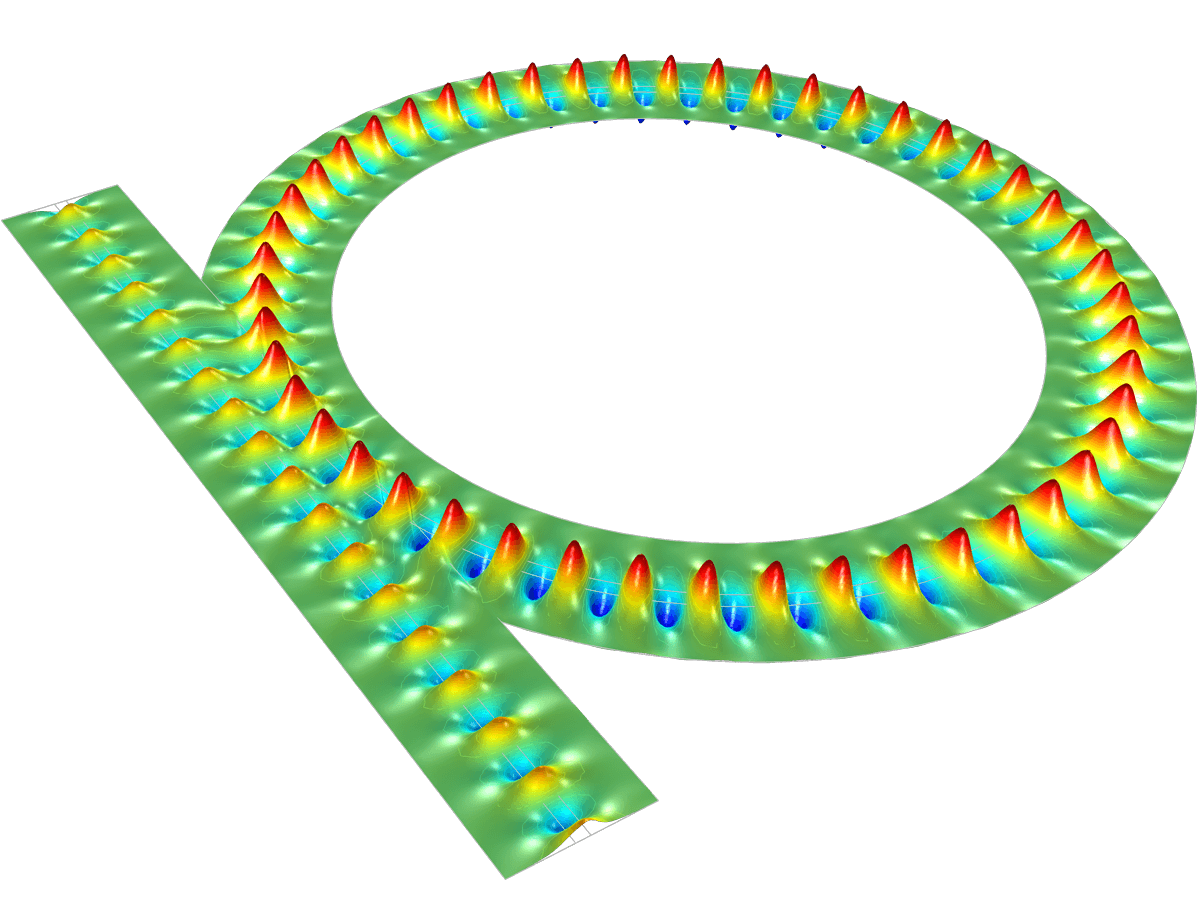
Explore the features and functionality of the Wave Optics Module in more detail by expanding the sections below.
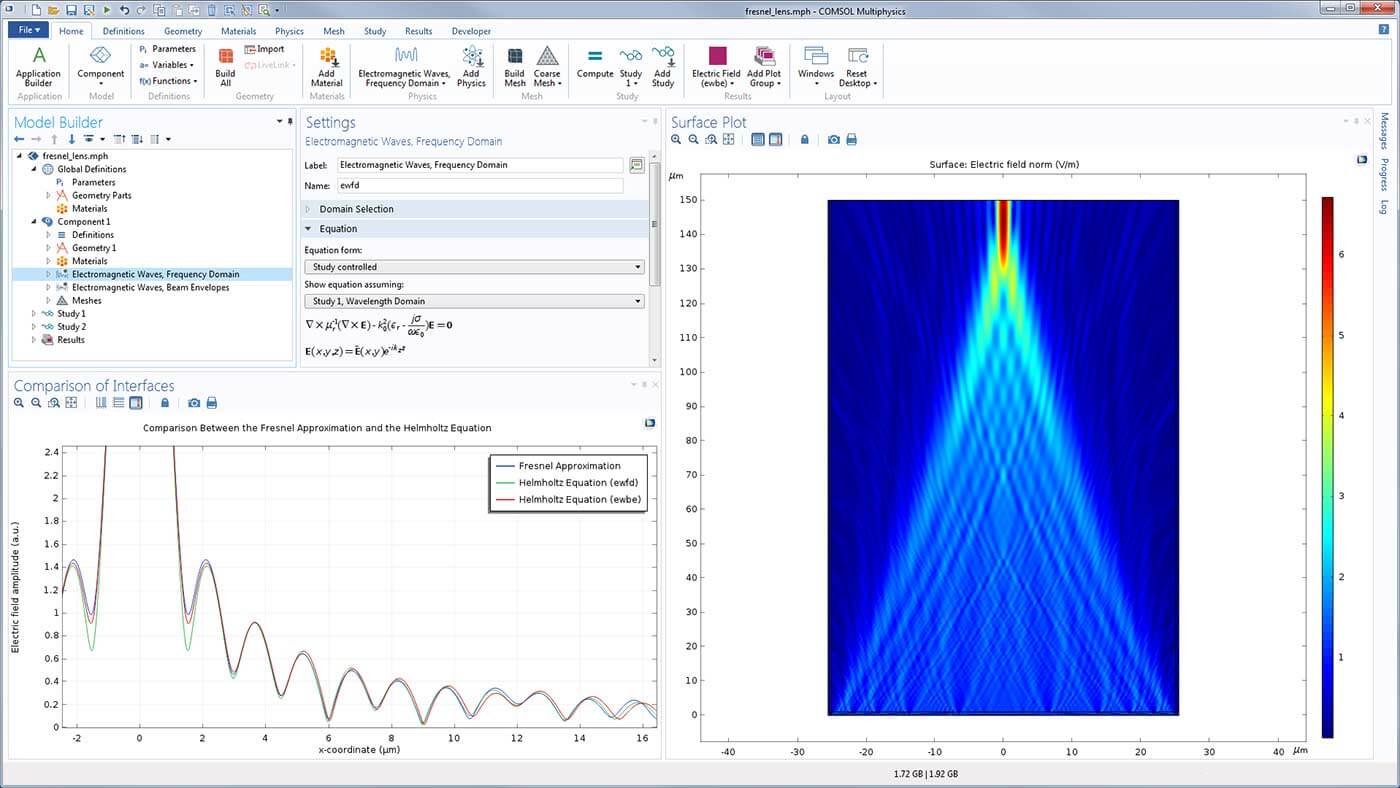
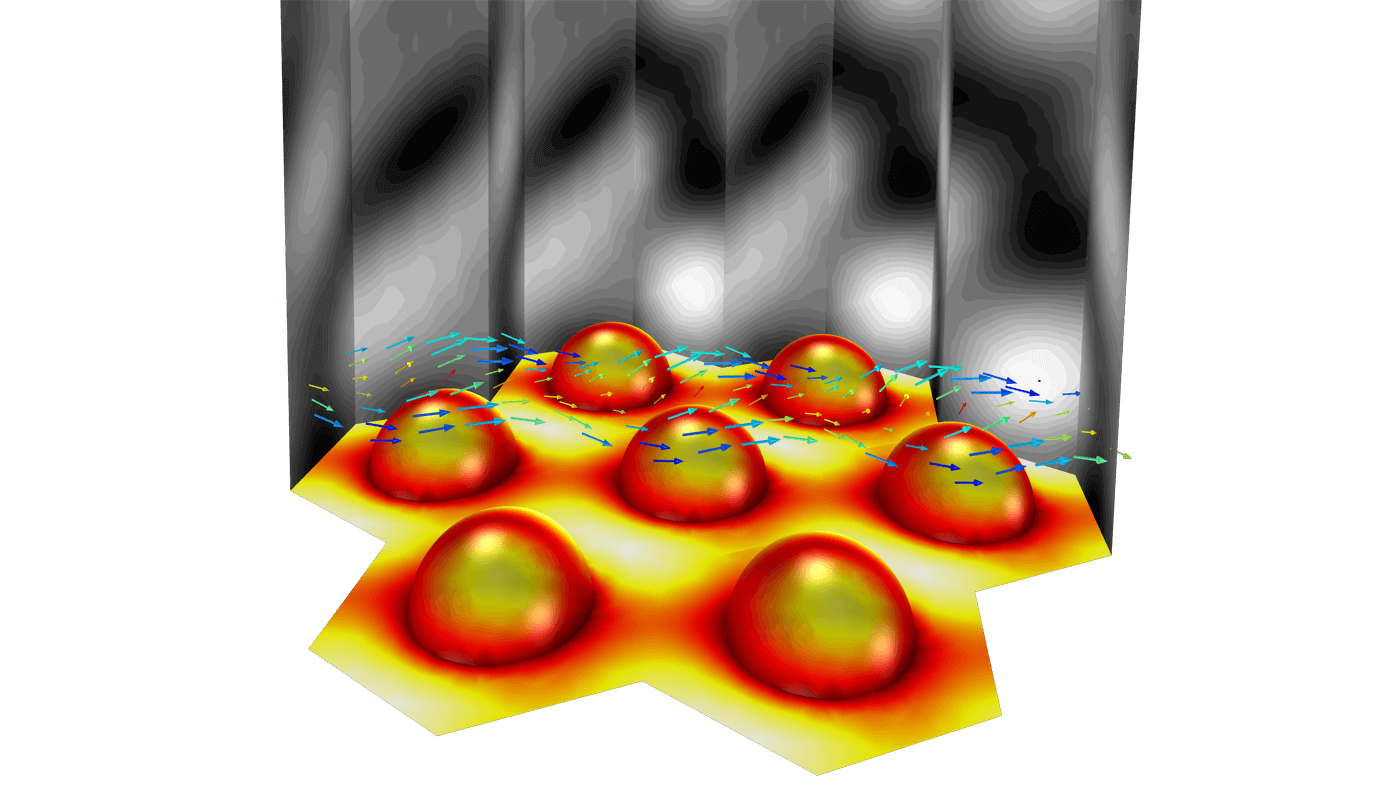
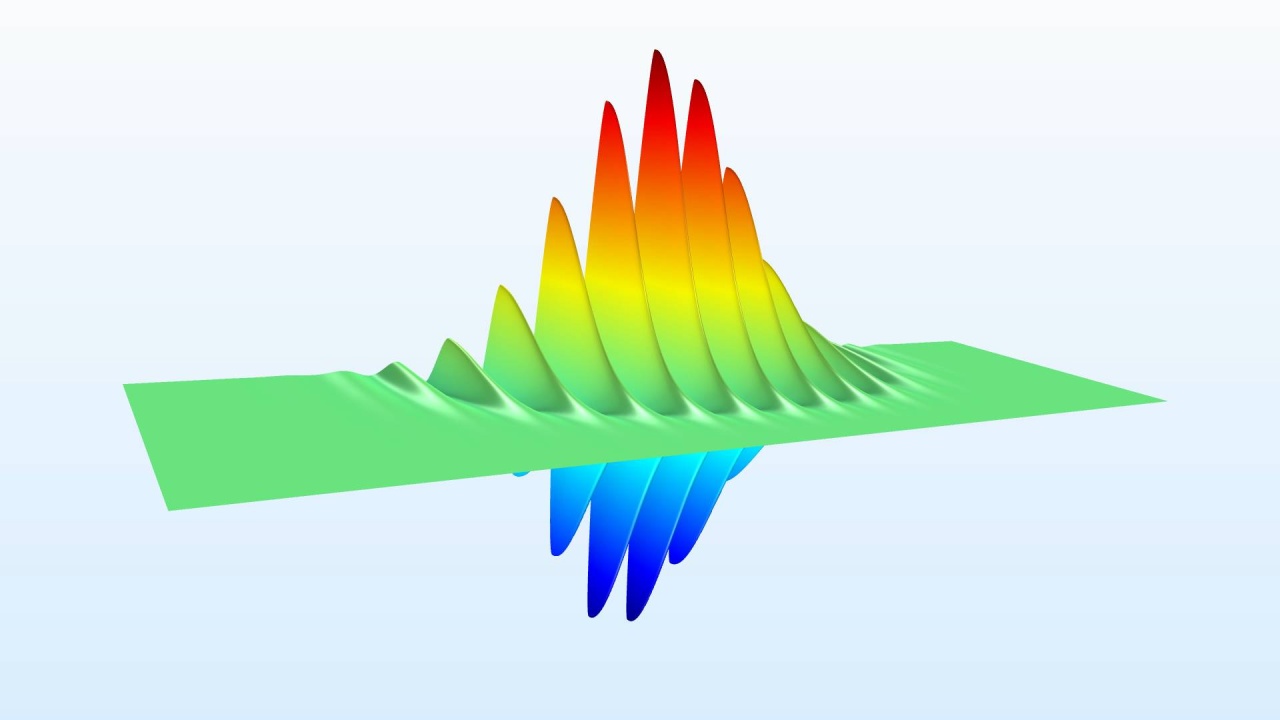
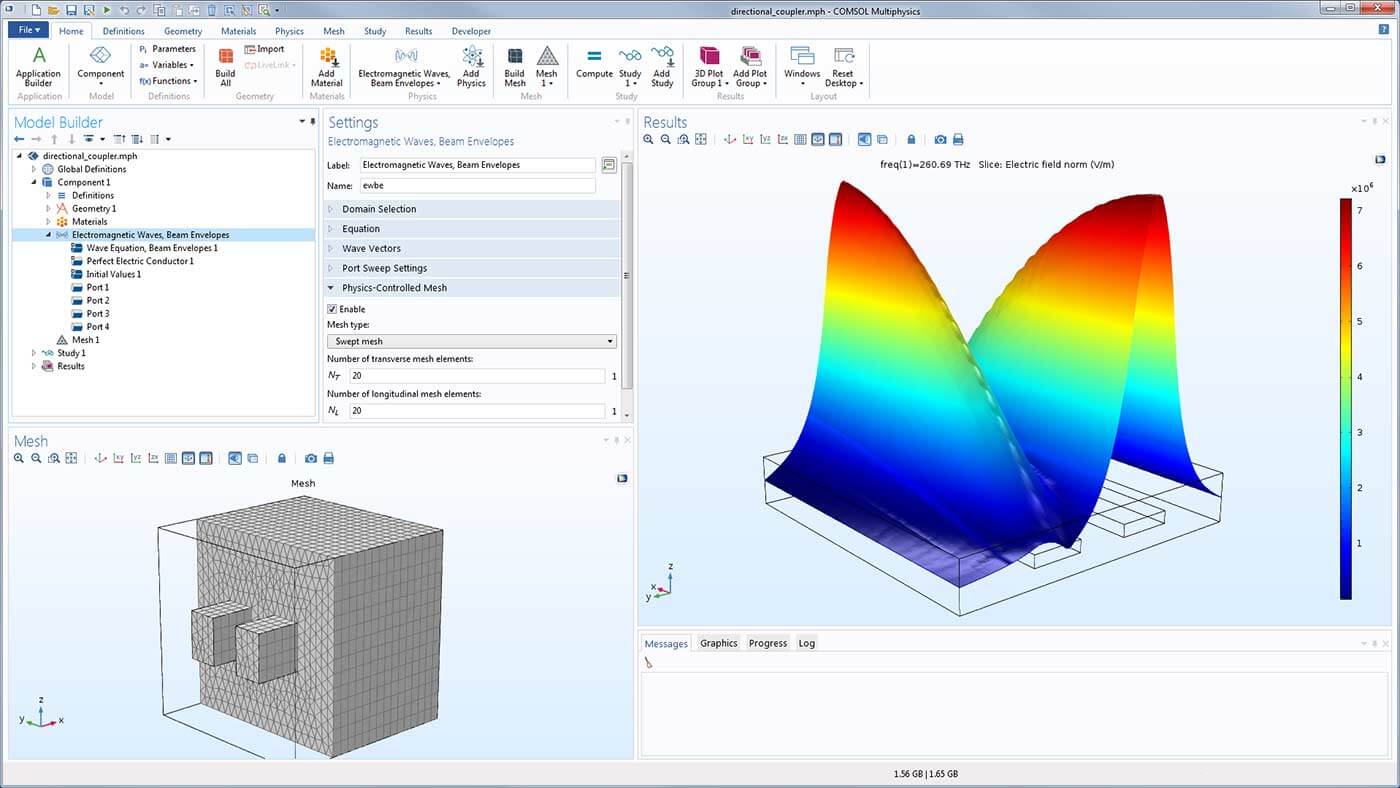
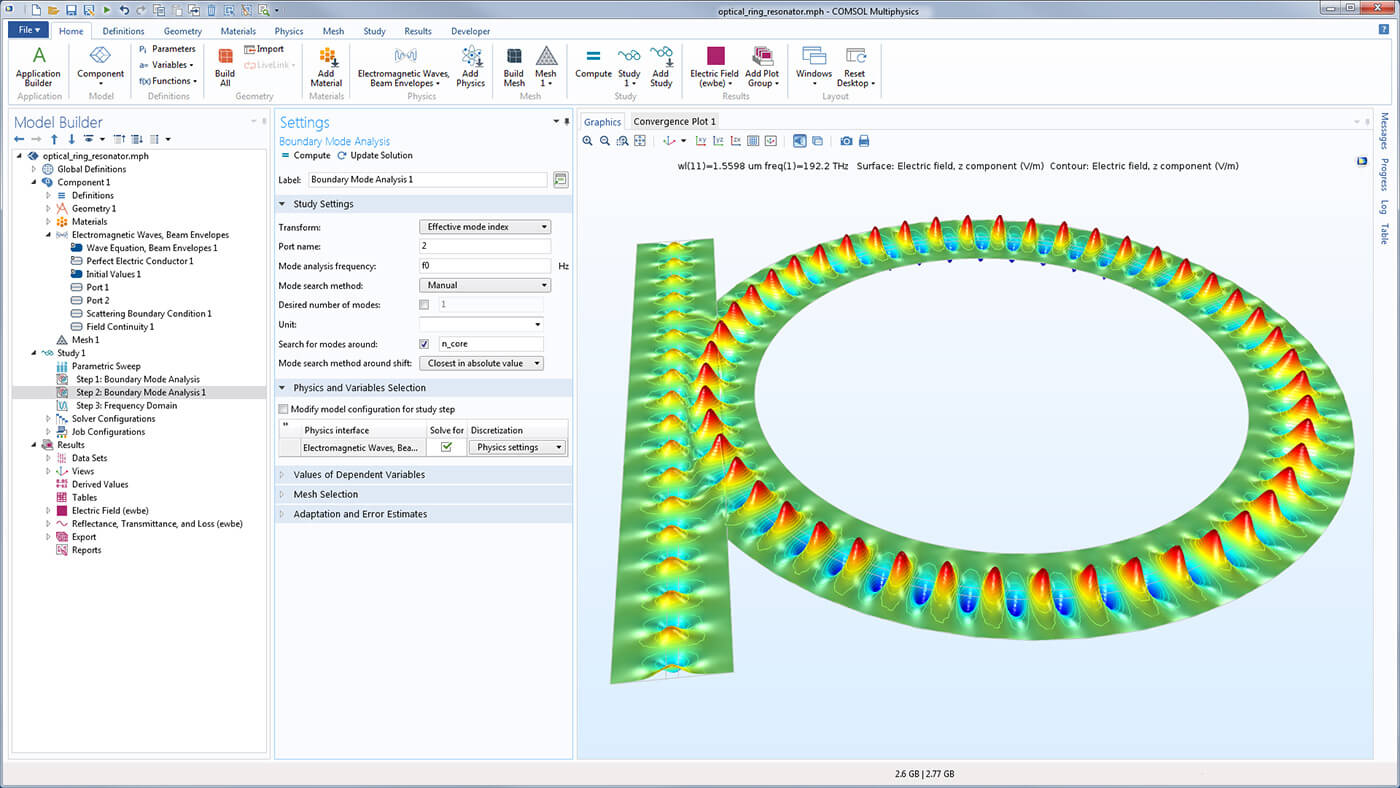
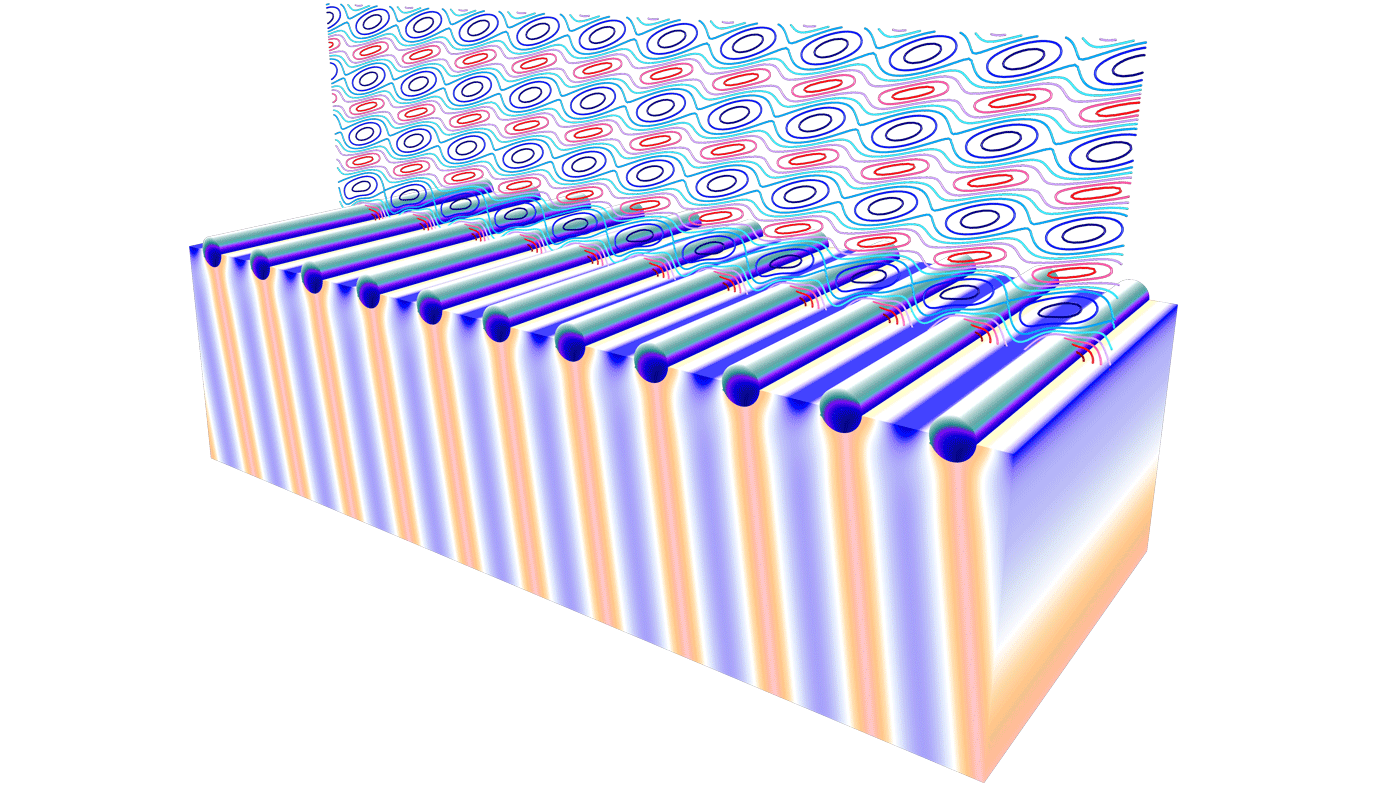
Think of the time and energy you would be able to devote to new projects if you did not have to run repetitious simulation tests for others on your team. With the Application Builder, you can build simulation applications, that further simplify the simulation workflow by enabling you to restrict the inputs and control the outputs of your model so that your colleagues can run their own analyses.
With applications, you can easily change a design parameter, such as wavelength in a component, and test it as many times as you need without having to rerun the entire simulation. You can use applications to run your own tests more quickly or distribute applications to other members of your team to run their own tests, further freeing up your time and resources.
The process is simple:
You can expand the capabilities of simulation throughout your team, organization, classroom, or customer or vendor base by building and using simulation applications.
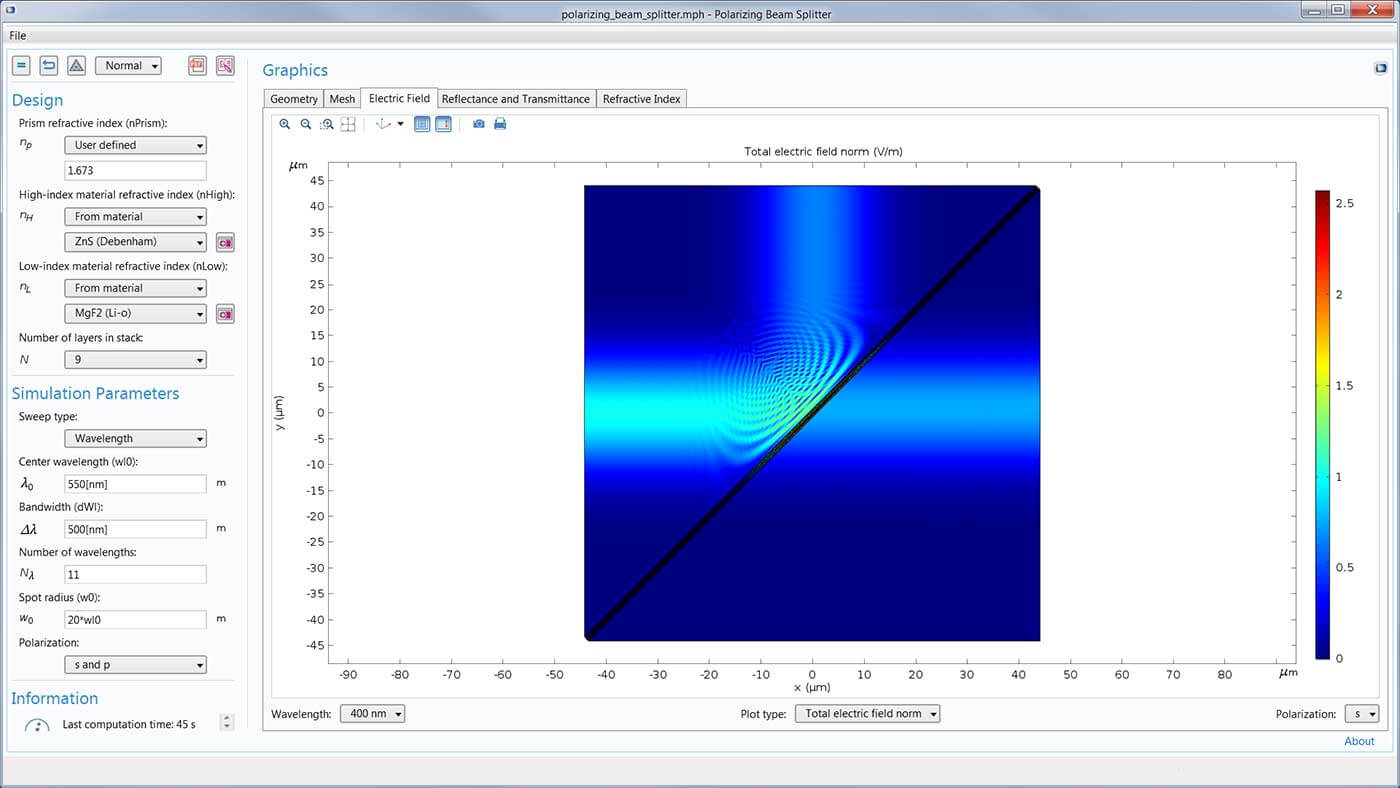
If you want the design of your optical structure or device to operate in the real world, you need to examine how other types of physics affect it. Easily couple different physical effects in one analysis with the COMSOL Multiphysics® software and the Wave Optics Module.
Many wave optics applications involve multiple physics, including heat transfer in laser heating, structural mechanics in stress optics, and semiconductor lasers, to name a few. With multiphysics simulation, you can couple all of these physical effects into the same modeling environment for comprehensive simulation research.
Is there another physics area affecting your end-product? Mix and match the Wave Optics Module with any module you want, all of which seamlessly integrate with the core COMSOL Multiphysics® software platform. This means that your modeling workflow remains the same, regardless of the application area or physics you are modeling.
In order to fully evaluate whether or not the COMSOL Multiphysics® software will meet your requirements, you need to contact us. By talking to one of our sales representatives, you will get personalised recommendations and fully documented examples to help you get the most out of your evaluation and guide you to choose the best license option to suit your needs.
Fill in your contact details and any specific comments or questions, and submit. You will receive a response from a sales representative within one business day.